RedBrick: Simple Anti-spam Plugin for WordPress Blogs
Today I'm happy to introduce to you the first version of a plugin that weeks ago blocked its first spam comment on this very site. Welcome RedBrick!
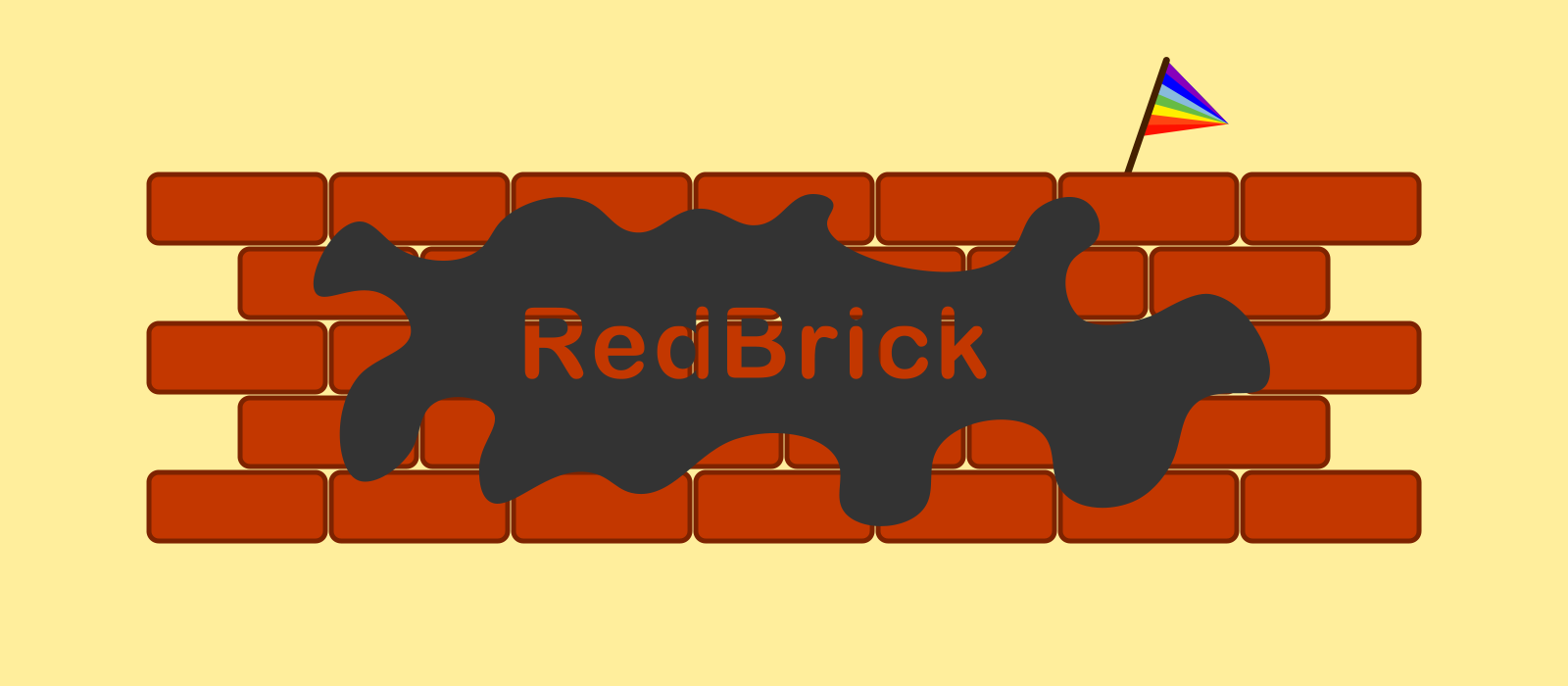
Having to deal with spam comments like any other owner of a WordPress blog has to, I said to myself: "Luigi, do you know that the time is ripe for a new project?" Not that the WordPress community was lacking of an anti-spam solution for bloggers, but as you know, freedom comes from the possibility to choose. In other words, there are never too many alternatives. So today I'm happy to introduce to you the first version of a plugin that weeks ago blocked its first spam comment on this very site. Welcome RedBrick!
RedBrick's codebase is way far from the 15k lines of code making up SiteTree. Actually, RedBrick is a very simple plugin in its first iteration. A simplicity closely related to RedBrick's main and only purpose: blocking most of the automated spam comments a WordPress blog receives daily.
What makes RedBrick a personal approach to the problem it attempts to mitigate is the way spam is detected. Basically, to each comment is assigned a score resulting from a variable number of checks the comment goes through. Based on the total score, RedBrick decides whether to treat the comment as spam or ham. The number of checks is variable because the plugin is able to discard the comment as soon as it is identified as spam, so as to minimise the execution time.
To give the user an idea of its performance, RedBrick shows a brief summary of the work done inside the WordPress Dashboard. And according to the metrics I'm reading in my dashboard, I can tell you that RedBrick performs pretty well for being a newborn software:
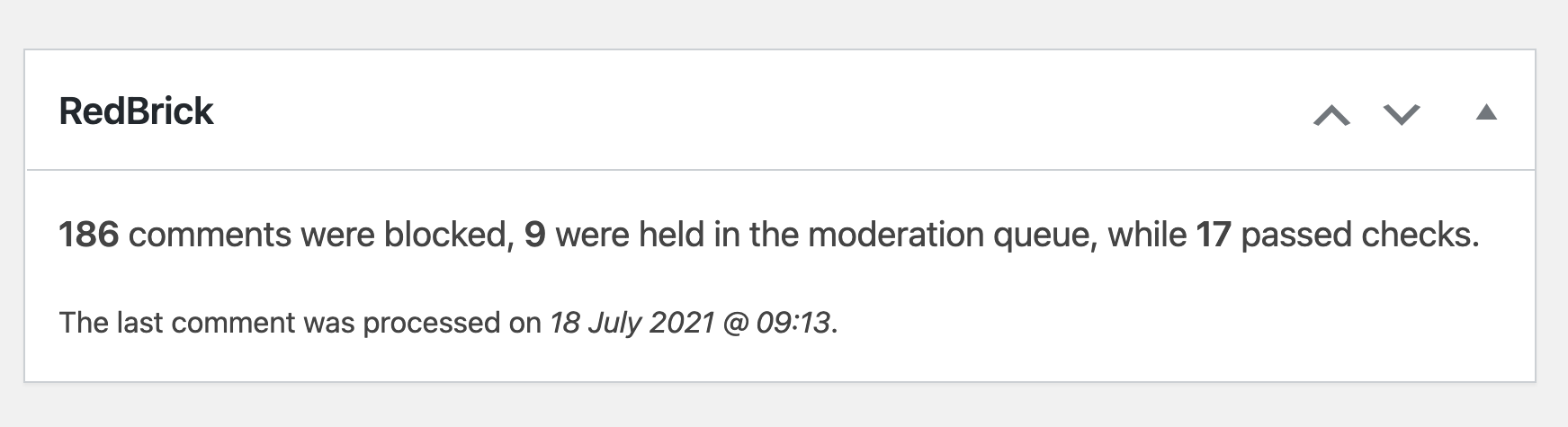
As long as RedBrick is active, comments identified as spam never reach the database.
Another thing worth mentioning is that as a last resource in discerning the kind of comment under examination, RedBrick takes account also of the comment author's history. So, if in your database there are trashed comments or comments you already marked as spam, these too, will be used by RedBrick to sort out its doubts.
I would be really happy to receive your feedback after you have tried out RedBrick for a while. However, please note that RedBrick is designed to work on low-to-medium traffic blogs only.