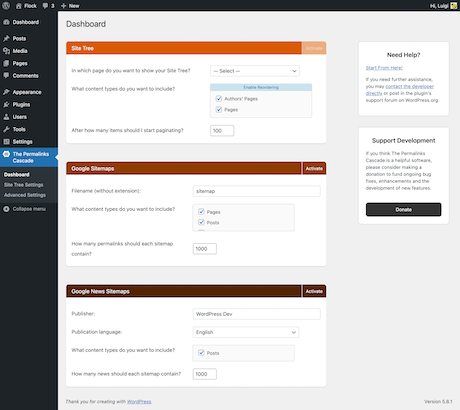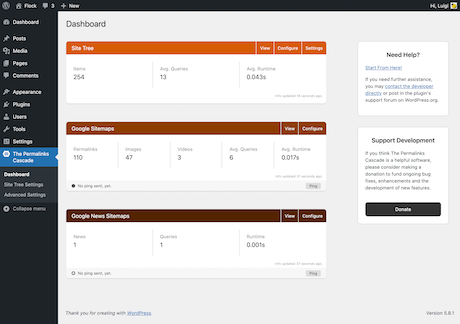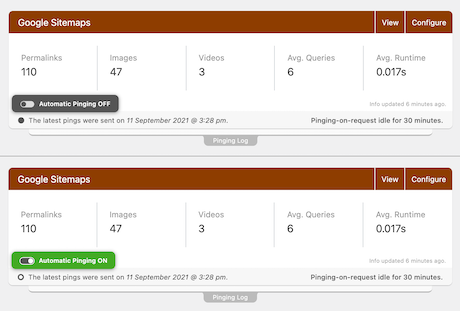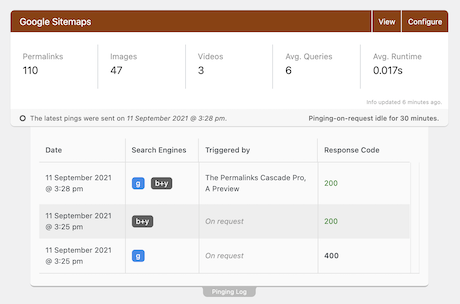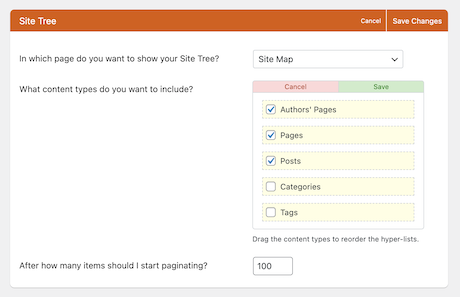Sitemaps, Hyper-lists and Beyond
The Permalinks Cascade
A WordPress plugin able to skilfully manage sitemaps and hyper-lists.
The Permalinks Cascade can produce and maintain up to three kinds of sitemap:
Site Tree
An HTML5 Site Map you can customise in no time to create an archive of posts for a blog, a hierarchical list of pages for a business website, an index of recipes for a cooking blog or any sort of human-visible listing you might need for your WordPress website, be it small or large: Automatic Pagination is a built-in feature.
Google Sitemap
Google Sitemaps are special XML Sitemaps that, with The Permalinks Cascade, can take shape from any WordPress Post Type and that coexist with stand-alone Image and Video Sitemaps whenever the included web pages have images or videos attached. To collect the whole family of sitemaps, a Sitemap Index is always in place.
News Sitemap
Complemented by the automatic pinging feature, the ability to include more than one WordPress Post Type, and that of overflowing the 1k News limit thanks to the Sitemap Index, a Google News Sitemap powered by The Permalinks Cascade is without doubt a needful asset for a News website built upon WordPress.
A Site Tree made up of details:
- Drag-and-drop reordering of the hyper-lists composing the Site Tree.
- Hierarchical or flat list styles.
- Group Pages by Topic
- De-hyperlinking of parent Pages up to the third level.
- Exclude all child Pages.
- Order Pages by menu order or title.
- Group Posts by date, category or author with the ability to toggle the hyperlinking of the group's title.
- Order Posts by title, publication date or popularity.
- Order Custom Posts by title or publication date.
- Stick featured Posts on top of the hyper-list.
- Show an excerpt of user defined length for Posts.
- Show authors' avatar and biographical info.
Dynamic Cascades of Hyperlinks
Hyper-lists are another kind of resource The Permalinks Cascade is able to master. They can be shown in any corner of your website thanks to Gutenberg blocks, a dynamic shortcode and a flexible template tag. By just acting on a few settings, you will almost always be able to craft the hyper-list you need.
An overview of the major features:
The Dashboard
The Dashboard of The Permalinks Cascade is nearly a control panel, where you can toggle the activation of the sitemaps and the enabling of the automatic pinging functionality, choose which types of content to include, adjust the sitemap split-up threshold, reorder with a drag-and-drop the hyper-lists composing the Site Tree, and generally know details about the building process and the latest pinging events.
Code-free Customisation
WordPress-like settings pages together with the dashboard let you customise the sitemaps without writing any code.
Custom Post Types Support
Custom Posts are no strangers to The Permalinks Cascade: dedicated user controls appear in the dashboard as soon as Custom Post Types are detected, making their listing in the sitemaps a doddle.
Block-enabled
Four Gutenberg Blocks will let you insert a hyper-list of Pages, Posts, Custom Posts or Terms inside any kind of WordPress Post editable through the Gutenberg Editor. The customisation of such hyper-lists will be familiar and quickly done: each one of the Blocks provided by The Permalinks Cascade is supplied with a settings panel and a in-editor-preview functionality.
Exclude and Disallow, Even in Bulk
With no more than a tick of a checkbox, you can exclude web pages from all types of resources that The Permalinks Cascade is able to produce, from sitemaps to hyper-lists. Also, the full integration of the Exclude functionality in the Bulk Edit UI of WordPress will let you go through the first set up, enjoyably. And with The Permalinks Cascade, disallowing robots from crawling the web pages excluded from the Google Sitemaps is no sooner said than done.
XML Sitemap Index
Like most of the features of The Permalinks Cascade, the ability to produce and maintain a Sitemap Index is fully automated: the plugin creates a distinct sitemap, or a group of sitemaps, for each type of content the included permalinks belong to, and the best part is that The Permalinks Cascade can silently switch between single and multiple sitemaps mode while keeping unchanged the location of the main sitemap.
Automated and Upon-request Pinging
Notifying to Google of the need to re-crawl the Google Sitemaps or the News Sitemaps is jet again an automated task for The Permalinks Cascade. In general, the pinging is carried out only if need be, but in the context of the Google Sitemaps it can be you too, to decide when the pinging must take place. A log of the latest thirty pinging events is always at hand when you need it.
Site Tree Pagination
When the need comes to untangle the usability of a medium-to-large Site Tree, the pagination facility is never slow to take action. The Permalinks Cascade will give you full control over the number of items shown on each page, and it will equip your multi-page Site Tree with a navigation menu able to allow an intuitive browsing experience.
Compatible with WPML
Compatibility with WPML doesn't mean only that you will be able to show localised versions of your Site Tree to the people visiting your website, but also that your Google Sitemaps will be complete with information about the language of your website's public web pages, something that will greatly help to speed up the indexing of your website's localised content.
This is a Ghost Page
When you tell The Permalinks Cascade to regard a Page as Ghost Page, the plugin does this: automatically excludes the Page from all the sitemaps and hyper-lists, prevents the WP Super Cache plugin from caching the Page, and disallows the crawling of the Page without showing up its path into the
robots.txtfile. Therefore a Ghost Page is any Page with few inbound links that you want to conceal from the world of robots.A Dynamic Shortcode and a Flexible Template Tag
Fully documented and always ready-to-use, the
[permalinks-cascade]shortcode and its workmatetpc_get_hyperlist()are flexible like only a few other developer tools, they fittingly complement Gutenberg Blocks — you just have to change one attribute, or argument, for a whole new, dynamic list of hyperlinks to be all set for your visitors.